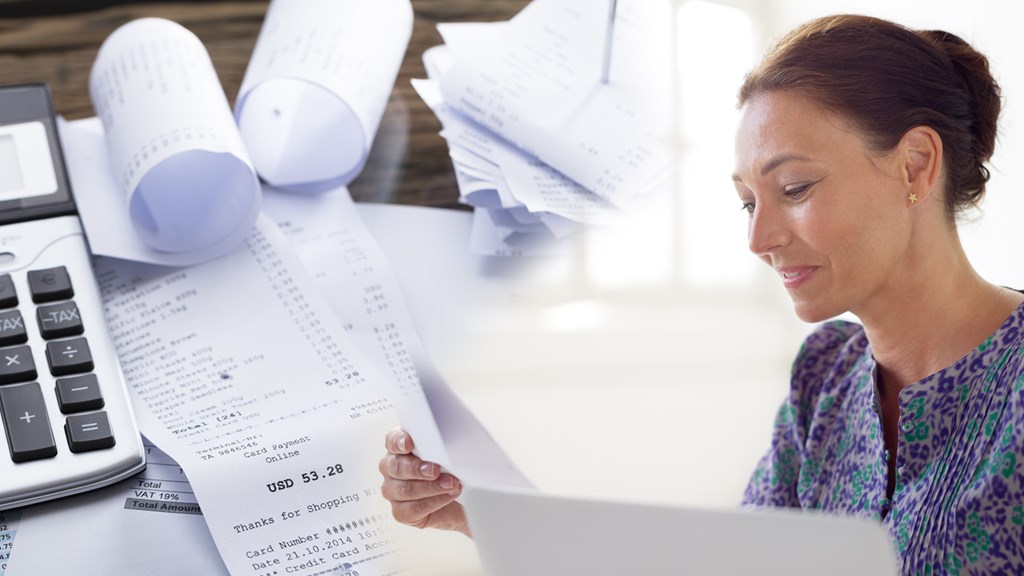Companies which use zExpense from ZeBon can now get digital receipts sent to them in real time, straight to their travel expense management system. "This makes expense management much smoother and more secure," says Jesper Bonne, CEO of ZeBon.
Do you use a corporate card from Eurocard and the zExpense travel management solution from ZeBon? Then good news! You can now get digital receipts sent directly to your system the very moment your employee makes a purchase. This is because ZeBon has become the first provider of travel expense management systems to integrate the Smart receipts service from Eurocard into their own system, zExpense.
"Digital receipts are gaining more and more ground. It was therefore completely natural for us to take the lead and integrate this function into our solution. For users, it’s a huge advantage to be able to receive information right away and to complete the process all in one smooth step," says Jesper Bonne.
Better control throughout the expense process
The solution means that administrators and managers who approve expenses will receive all necessary information instantaneously and expenses get reported at the right time. By its very nature, this means a better cash flow and a good overview over company expenses, which combined make budget work a great deal easier.
For individual employees who record expenses, this means better control throughout the expense process, including automatic prompts when it’s time to take action.
"Being able to work with expenses and accounts in real time helps to enhance the user experience even further – and simultaneously, it gives companies a better and more up-to-date depiction of their costs," says Jesper Bonne.
How it works:
If the seller is linked to a smart receipts supplier:
- The employee pays with their Eurocard and will see the receipt in the Eurocard app.
- The receipt is automatically linked to the purchase and transmitted instantaneously to zExpense.
- The cardholder can then complete their expense report.
If the seller provides a paper receipt or sends a receipt by email:
- The employee pays with their Eurocard and can then add the receipt in the Eurocard app.
- Eurocard will then immediately send the receipt alongside details of the purchase to zExpense where it will appear as a complete expense item with receipt.
- The user will be notified that a new expense item is available and can go on and approve it to send it onwards in the process.