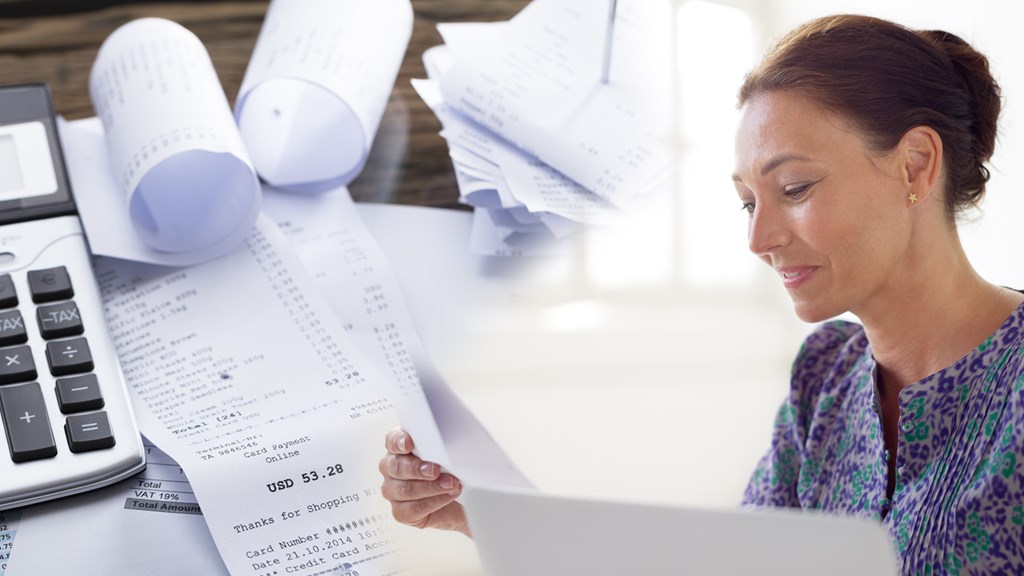Stop struggling with paper receipts and a lack of card purchase oversight. Take back control of expense management with a few simple steps. Our expert Denise Winbäck is here to tell you how.
Nordic companies have generally come a long way with the digitalisation of their work methods. Many still use manual procedures to manage receipts and spending, however. Denise Winbäck , account manager at Eurocard, believes that a reason for this is that many companies are failing to take a holistic approach to their financial management, and so are letting it continue unchanged.
-But no major changes are needed to significantly improve control over spending and purchases and drastically reduce the time spent by employees and managers on accounting for and approving spending. Small changes can often make a big difference, she says.
Here are her top three tips.
Choose the right type of corporate card
-A recent survey has shown that 43% of employees use personal cards for work-related spending and another 10% use corporate cards with personal payment liability. This creates unnecessary “credit stress” for employees and complicates card administration for the company. My advice is therefore to always use corporate cards for which the employer is ultimately liable for payment. This avoids employees having to spend their own money, gives the company full control over both card and transaction data and reduces the risk of fraud.
Read more about the survey here (pdf)
Upload the cards to an admin portal
-Finance managers shouldn’t have to guess how much and in which part of the company spending is taking place. This kind of work process not only creates frustration and uncertainty, it also risks being costly for the company. It all becomes so much easier if you upload the corporate cards to an online portal, which the administrator in charge can use to monitor any purchases in real time, set purchasing limits and add or remove cards and accounts. Ask your card provider what they can offer.
Photograph your paper receipts
-Paper receipts getting lost or being destroyed is a problem for many finance departments. Thankfully, apps are available where you can photograph receipts and match them with the appropriate transactions. This information is then automatically sent to the company’s expense management system and approved by the manager in charge. How simple does that sound?